The TypeScript Logo is the official emblem of TypeScript, a superset of JavaScript developed by Microsoft. It represents a powerful, strongly-typed programming language that enhances JavaScript with static typing and improved tooling.
In this article, we explore the TypeScript Logo, its significance, and provide free download options in PNG, SVG, AI, and PDF formats.
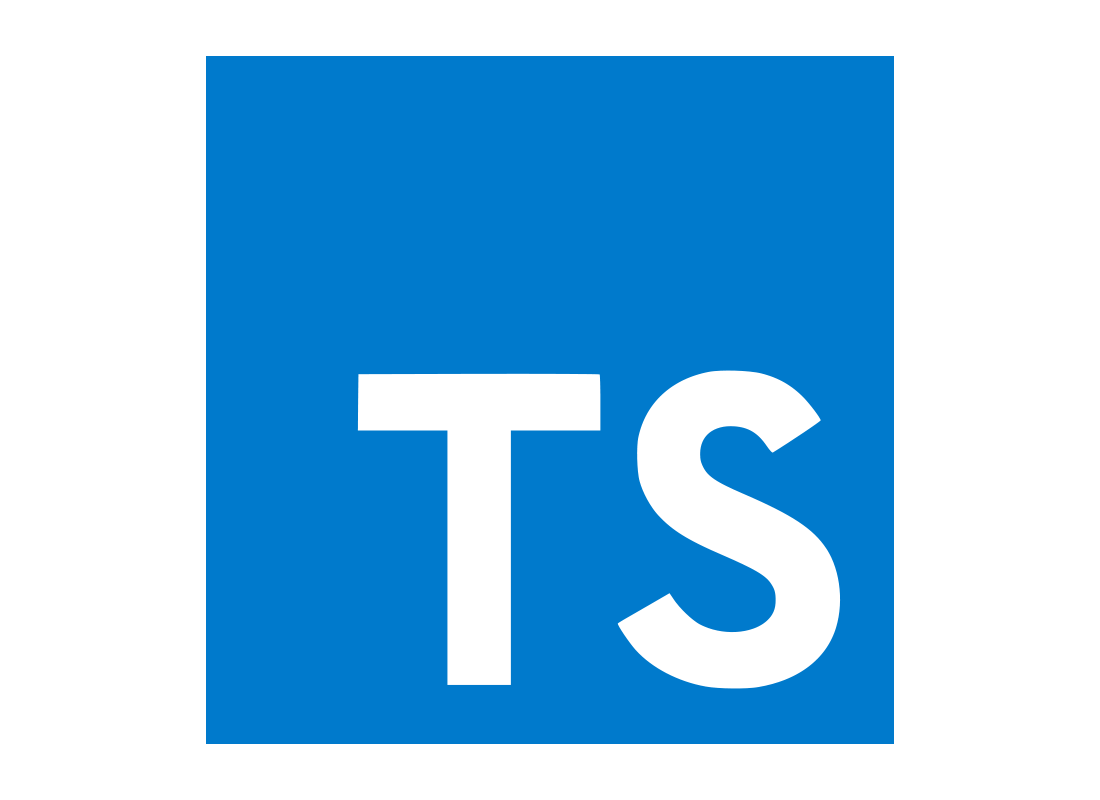
TypeScript and Its Logo Meaning
What us TypeScript?
TypeScript is an open-source programming language created by Microsoft. It extends JavaScript by adding static types, which helps developers catch errors early, improve code maintainability, and scale projects more easily. It’s used in both frontend and backend development and is popular in frameworks like Angular, React, and Vue.js.
The Meaning Behind the TypeScript Logo
The TypeScript Logo has a simple design with a blue background and white “TS” letters. This minimalist style highlights TypeScript’s close relationship with JavaScript while focusing on clarity, structure, and reliability in coding. The logo reflects TypeScript’s goal of improving the development process by making code more organized and easier to work with.
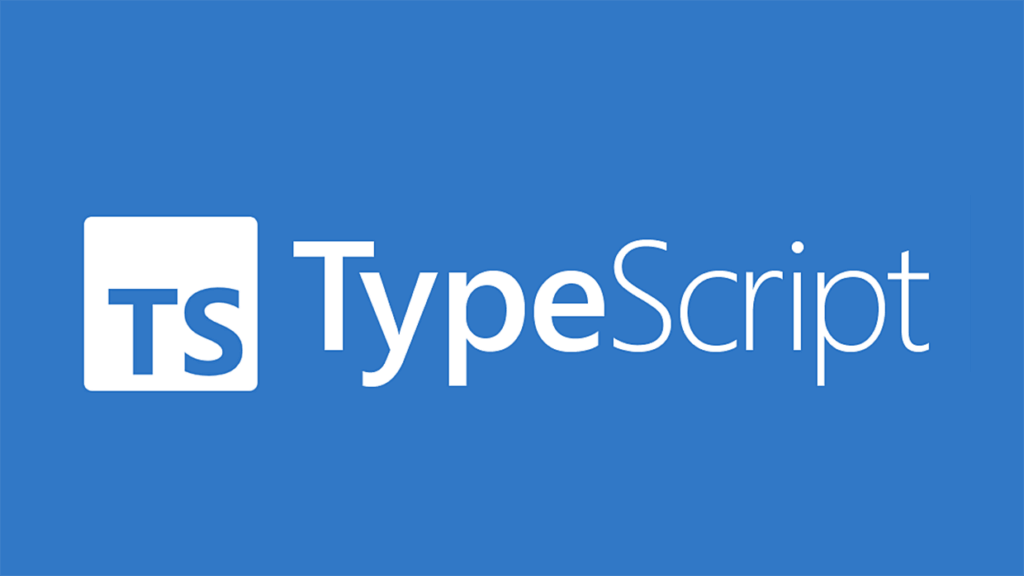
Features and Benefits of the TypeScript Logo
Minimalist and Recognizable Design
The logo’s simple, clean typography reflects TypeScript’s emphasis on clarity and efficiency.
Optimized for Various Applications
Its design ensures compatibility with digital and print formats, making it versatile for branding and promotional use.
Scalable and High-Quality
The logo is available in vector formats, ensuring excellent resolution at any size.
Available Formats of the TypeScript Logo
PNG Format
- Features: High-resolution with a transparent background.
- Best For: Websites, social media, and digital branding.
SVG Format
- Features: Scalable without losing quality.
- Best For: Web development and UI/UX design.
AI Format
- Features: Editable vector file.
- Best For: Customization and professional graphic design.
PDF Format
- Features: Easily shareable and printable.
- Best For: Documentation and presentations.
How to Download the TypeScript Logo
Step-by-Step Guide
- Scroll down to the bottom of this post.
- Download Instantly: Click the download button to save the file.
- Choose a Format: Select from PNG, SVG, AI, or PDF formats.
- Use the Logo Accordingly: Follow any branding guidelines provided by TypeScript.
Usage Scenarios for the TypeScript Logo
Web Development and Documentation
The PNG and SVG formats are perfect for websites, blogs, and coding documentation.
Presentations and Branding
The AI format works well for conferences, tech events, and promotional materials.
Educational Content
Developers and educators can use the PDF format in tutorials and coding guides.

Why Choose Our Website for Logo Downloads?
Free and High-Quality Downloads
Access high-resolution TypeScript Logo files for free.
Multiple File Formats
Download the logo in PNG, SVG, AI, and PDF for different design and branding needs.
Fast and Easy Access
Enjoy a seamless downloading experience with a user-friendly interface.
Frequently Asked Questions (FAQs)
Is the TypeScript Logo free to download?
Yes, the logo is available for free download for personal and educational purposes.
Can I use the TypeScript Logo for commercial projects?
Usage rights depend on Microsoft’s branding policies. Please review their official guidelines.
Which software is best for editing the logo?
Adobe Illustrator, CorelDRAW, and Inkscape are recommended for vector files like AI.





















































