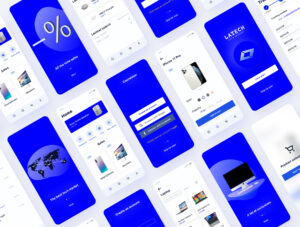Bring your Figma creations to life with stunning animations and seamless export to web.
How it create SVG Animations:
- Select the Frame you want to animate and click on Enable SVG Export.
- Select a node within that Frame to set up animations such as X Position, Y Position, Scale, Rotation and Opacity.
- Use the built-in live-preview to tweak your animations until you’re happy with the result.
- Download or copy the animated SVG and paste it on your website.
How to use SVG Animations on my Website:
- SVG Animate uses a small web component library under the hood to make your animations work.
- This library uses GreenSock GSAP, a powerful, lightweight and performant animation engine.
- When exporting from SVG Animate, you can download or copy the snippet with the click of a button, and paste it on your website. No complicated setup needed.