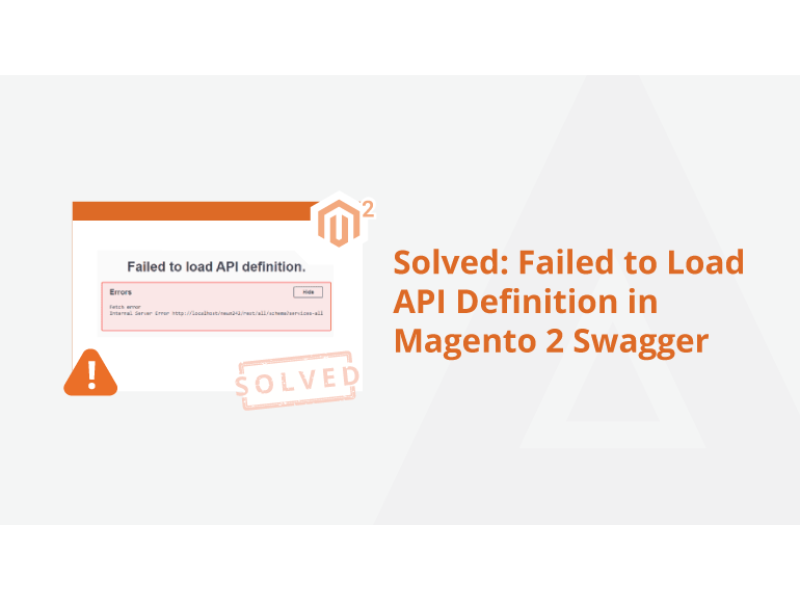At the time of creating Magento 2 extensions, the need to create a custom API arises to pass the data that has been fetched from the client. For instance, lets’ say that at the time of order tracking, we require to get the order id and email id from the shoppers and then pass it through API to carry out further operations.It is crucial to maintain the standards of coding in API, you need to add phpdoc in the file and should use ctrl+Alt+Ins shortcut key if the editor is PHPStorm. Thus, an error of failed to load API definition in Magento 2 Swagger arises when you have not added the variables’ datatype in phpdoc of API. To get the error resolved, you need to add the missing datatype in the code. You can refer to the tutorial mentioned below to get more information: https://meetanshi.com/blog/solved-failed-to-load-api-definition-in-magento-2-swagger/