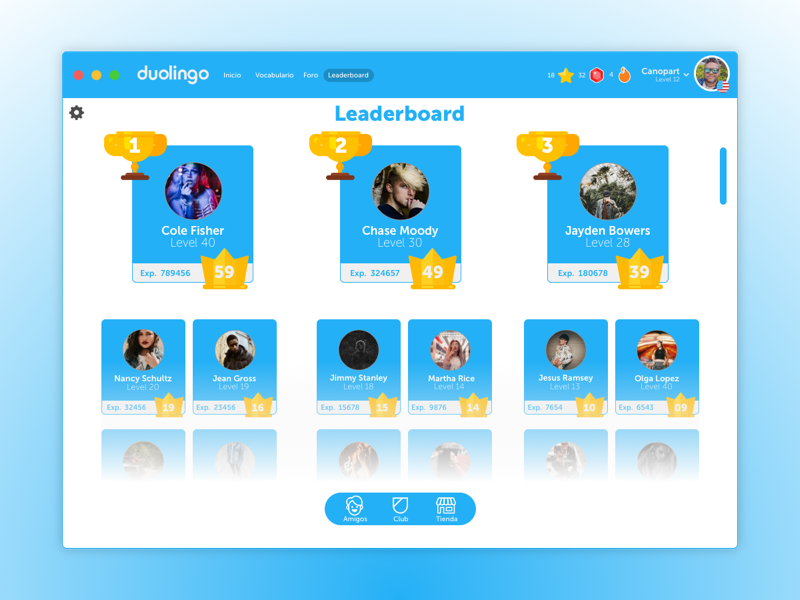Magento 2 Paya Connect by Meetanshi integrates Paya Connect payment with Magento 2 store to accept online payments more securely from the customers.Meetanshi has developed the Magento 2 Paya Connect extension for merchants who want an innovative and secure online payment solution for their customers at any time. Paya is a leading integrated payment system that helps store customers to do online payment anywhere. Company processes $30 Billion of annual payment volume through credit/debit cards, ACH and many more.Meetanshi’s extension allows users to save their credit/debit card details in a secured vault for fast payments and can place orders directly ensuring high security and safety. This makes it easy for customers to make payments easily and securely.In the Paya Connect module for Magento 2, the payment is processed on the site itself and the payment is accepted in the Magento 2 store and hence, speeding up the payment process.Benefits of Choosing Meetanshi’s Magento 2 Paya Connect Extension:Easy integration of Paya Connect with Magento 2 store to capture online payments more securely.Facilitates the admin to add surcharge for using Paya Connect payment method in Magento 2 store.Option to add total minimum and maximum order amount for using this payment method.Allows users to save their credit/debit cards for future transactions.Allows admin to set the custom title for Paya Connect extension.Frontend option to display the Paya Connect logo at the checkout page.Enables sandbox mode for testing.The extension uses either of the payment actions to accept payments:- Authorize and Capture- AuthorizeUsers can integrate Paya Connect with Magento 2 through User API key, User Hash key, User ID, Location ID, and Developer ID which is obtained at the time of registration.The admin can set the custom vault title.Facilitates to display account holder name in payment form.Allows admin to set order status for the new orders placed via Paya Connect payment method.Option to choose the types of credit cards used to make payments.Enables debug mode.Frontend option to set custom text for instructions to display on the checkout page.On selecting the Paya Connect method for making payment, they have to enter the card details and click on the “ Submit” button to place an order. Allows users to save their credit/debit cards for future transactions.The users can check their Paya Connect payment details from the “My Account” section at the frontend.The customers can check their saved credit card details in their “My Account” section under “Stored Payment Methods” tab.Facilitates customers to use stored cards in the vault to place an order.Backend option to check the customers payment details from the sales order view.Allows admin to use Paya Connect payment method to place orders from the backend.Meetanshi’s extension allows admin to add the surcharge for using Paya Connect payment method of Magento 2 store.Improves the customer experience of your Magento 2 store,For more information, visit https://meetanshi.com/magento-2-paya-connect.html