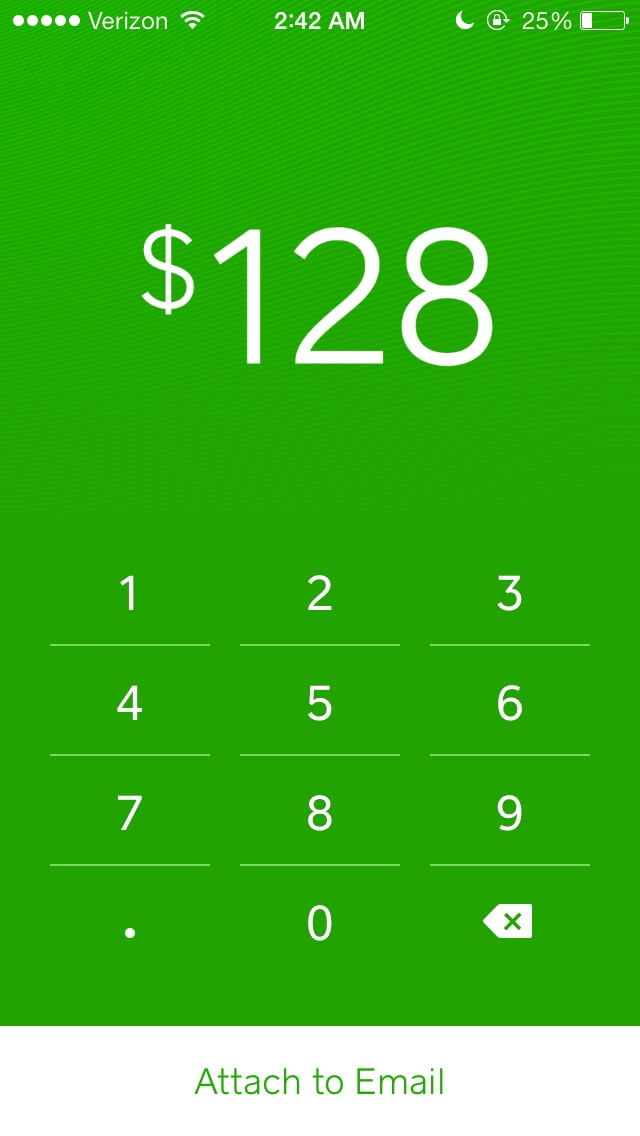Change MacBook wallpaper based on your location.
With the new OS X app you can change your MacBook mood attached to surroundings. Add current location, set it’s name, choose the wallpaper and it’s done. When you visit this place again Locader will change your wallpaper automatically. For example home and work. Add some magic to your MacBook!
# How to use
1. Run the app
2. Add current location name
3. Open folder with wallpapers
4. Choose a wallpaper you want to use at the current place
5. Click save and allow app run at start
6. At the next place do the same steps and when you visit your first place again wallpaper will be changed.
7. In the settings you can change distance accuracy if needed.
Since MacBooks doesn’t have GPS Locader detect your position by internet, so you have to be connected to network.
Note: Wallpapers on the screenshots not provided with the app.