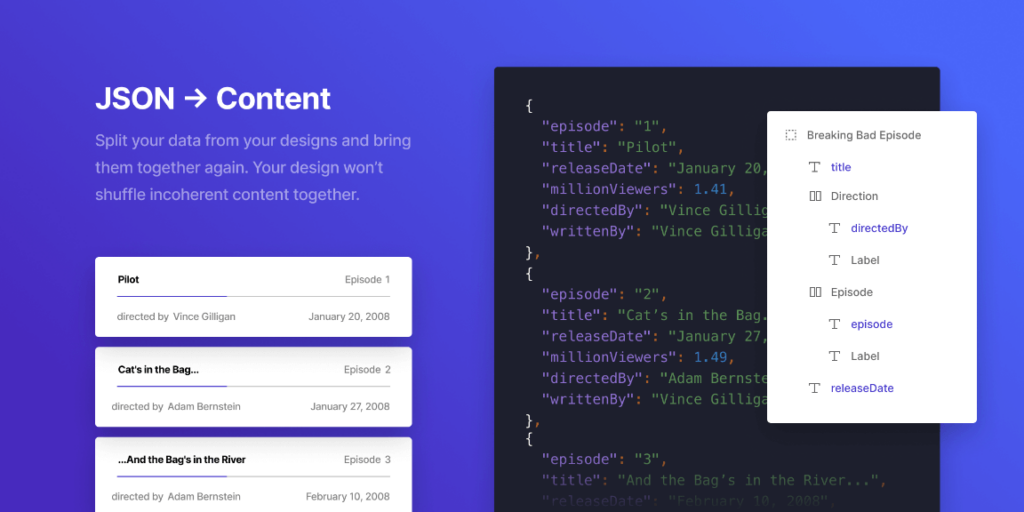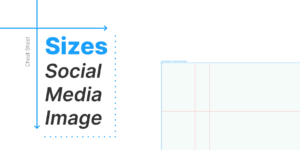Easily map your data and layers together by using the same name. Either select specific entries from your overview or shuffle through them for a randomised dataset
Tired of incoherent random data?
Set up your data separately as a JSON or CSV file and start adding your content. The content of the datasets always remain together to create a seamless data retrieval experience.
Easy mapping via layer name
Map your data and your layers together simply by using the same name. The name of your text layers only needs to match the key of your object and the value will be parsed.
Selection rewriting
Overwrite multiple text layers within your selection and any data that’s attached to the entry will be written into layers that have the same name as the key.
Choose between specific or randomised data
When you have imported your data, the plugin will print a list with every entry that’s in your file. Click on an entry if you need specific data from that set.
(New) Multiple datasets via tab menu
Push your productivity even more with the new tab menu feature. It’s now possible to set up multiple datasets without switching between files.