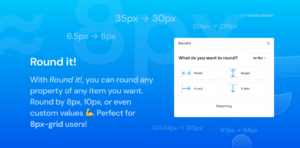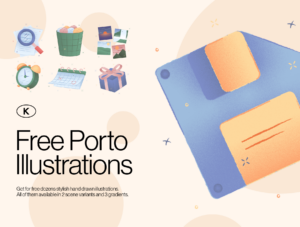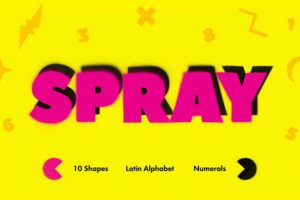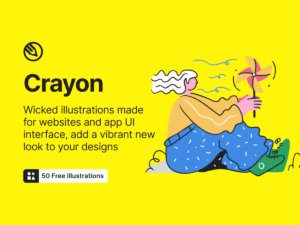A intelligent tool that converts design to code.
imgcook is an ingenious chef who specializes in cooking with various images (Sketch / PSD / static images). it will intelligently generate front-end codes, including view codes, data-binding codes, component codes as well as part of business logic codes from different kinds of design documents.
Our Website: https://www.imgcook.com
How to use the imgcook plugin?
1. Make sure you are logged into your imgcook account.
2. In Figma, go to Plugins and pick imgcook. You should see a new export window.
3. Select any number of frames and hit Export. imgcook will open the “Export successfully, copied to clipboard!” prompt pop-up layer, and then click Go to Paste to restore.
Other functions
- merge: Merge all the layers in the folder into one picture.
- group: Circle some layers under a dom node.
4. imgcook will open the editor in a new browser tab. Paste and restore in the editor ctr+v and save as a module, and that’s it.
Community support
For general help using imgcook, please refer to the documentation. For additional help, you can use one of these channels to ask a question:
– GitHub (Bug reports)
– Medium (Get blogs and articles)
– 知乎专栏 (Get blogs and articles in Simplified Chinese)