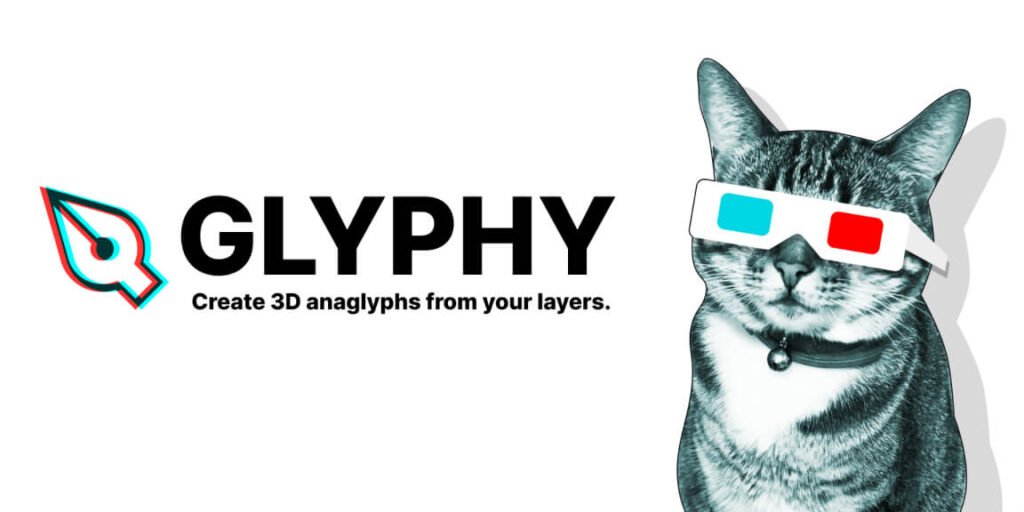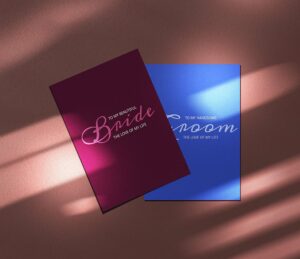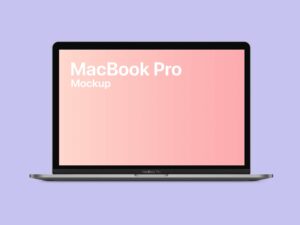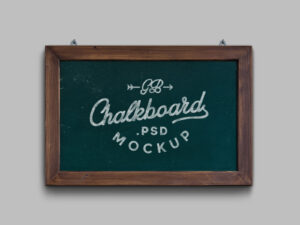You will need red/cyan Anaglyph glasses to see the result in 3D! You can buy pairs online or check in the back of 3d puzzle books or comics.
Tips
The plugin must be run on a single frame containing layers (each layer represents a depth in 3D)
Use your full screen and increase the brightness for the best possible effect.
If the effect doesn’t look right, it might be too much depth – try reducing the depth with the sliders.
Fewer layers or groups will result in a more pronounced effect. If there’s too many layers, you may not notice the effect (or it’ll look really cool – depends on the content).
Due to the blend modes applied, masks and other advanced effects may not produce the result you expected – try flattening masks or turning off layer blend modes.
Extended use of the glasses can be jarring or even cause headaches. If the glasses make you feel uncomfortable at all, take them off immediately.
FAQ
The 3D effect looks backwards!
It’s possible your layers are in reverse order (or maybe you have your glasses on backwards?) You can push the sliders to the opposite ends to reverse the effect.
Why is the width of the 3D image width a little smaller?
To create the 3D effect, layers must be moved to the right and left, this means a small portion of the edge of the image won’t be in 3D – you can turn off clipping if you want to see the full image.
Next Release
- Open source the code
- Allow customization of colors
- Stereograms for VR headsets and Cardboard