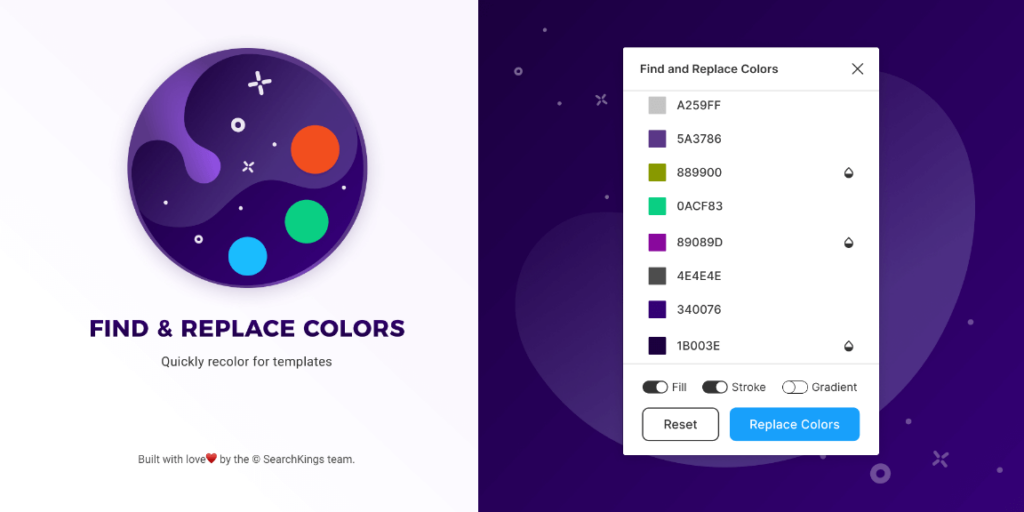FRC(Find and Replace Colors) is made for designers or teams who often need to create or modify templates. It is a quick & easy solution for finding all colors and replacing them as you need.
SUPPORTED
– Multiple or individually selection — default select all supported shape types
– Shape Types: component, instance, slice, frame, group, star, line, ellipse, polygon, rectangle, vector and text
– Fill Types: background, stroke and gradient
– Color: 6-digit hex triplet color
HOW TO USE
1. Install `FRC` and run it inside of a project
2. Click the input field next to the corresponding color and enter a new 6-digit hex triplet color
3. OPTIONAL: check or uncheck the replacing types — fill, stroke or gradient
4. Start to replace all matches by hitting the `Replace Colors` button
NOTES
– All the finding & replacing action would only apply to the page that you run `FRC`
– Develop without opacity option — without too many modifications, especially for templates
– Not supporting live selection editing — need to close and rerun `FRC`
– Not supporting multiple colors in a same text layer