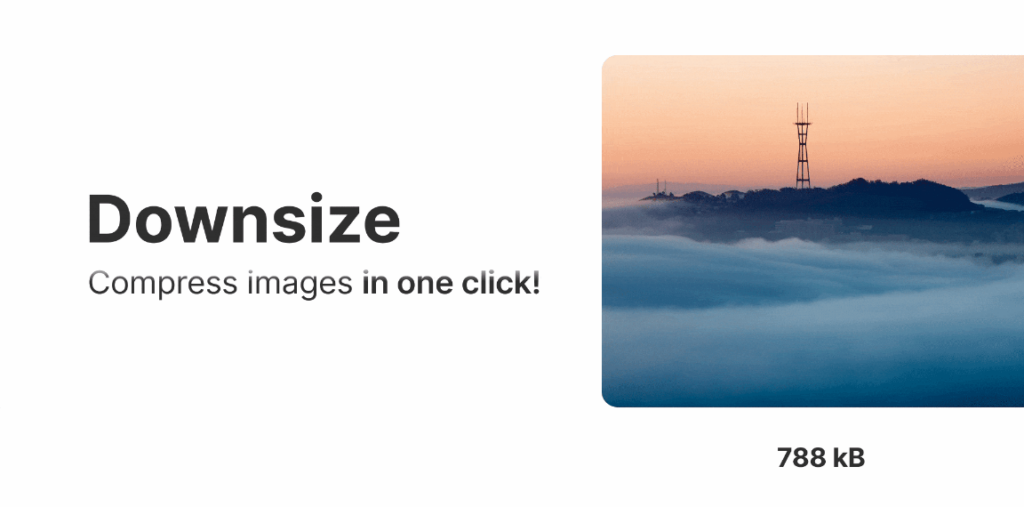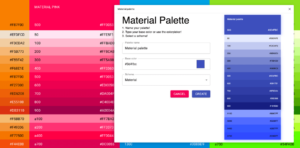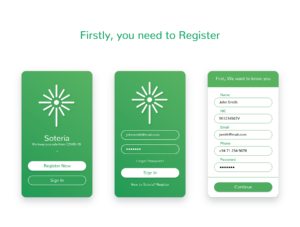Reduce file size & loading time. Increase performance.
— Features
• Set compression level from 1 to 100%
• Compress all images on a page
• Compress images in selection
• Convert PNG’s to JPEG if they don’t use alpha channel
— How to use
1. Select any objects that contain images
2. Run the plugin
3. Set compression level and specify whether PNG’s should be converted to JPEG’s
4. Click “Compress” button
If nothing selected, Downsize will find and compress all images on a page.
——————————
I’m currently working on additional features and your feedback & support will help me build a better tool!
Downsize images, not talents! 😉
Made with 🧡 & ✨.
Alex