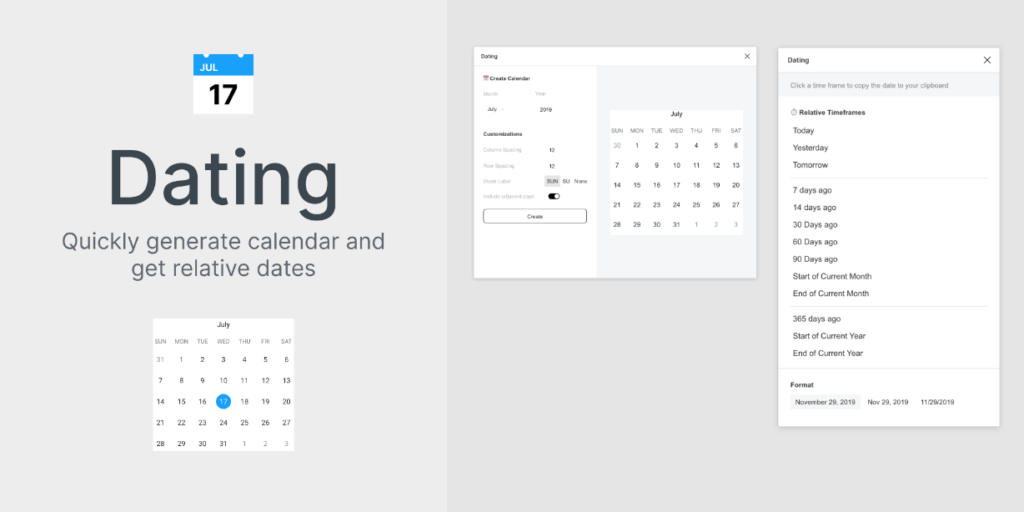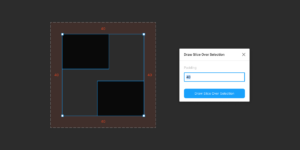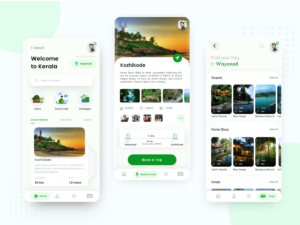Dating provides two helpful commands for working with dates in Figma.
The first command `Dating > Create Calendar` lets you quickly generate a calendar for a chosen month and year. It will generate a set of components on the first run for the current page and then reuse those components if you generate a second calendar. Great for mocking up date pickers and date range pickers.
The second command `Dating > Relative Dates` lets you quickly copy common relative time frames to your clipboard. All relative dates will be generated from the current day. This is great for mocking up date inputs and times where you want to show a set of common date ranges.