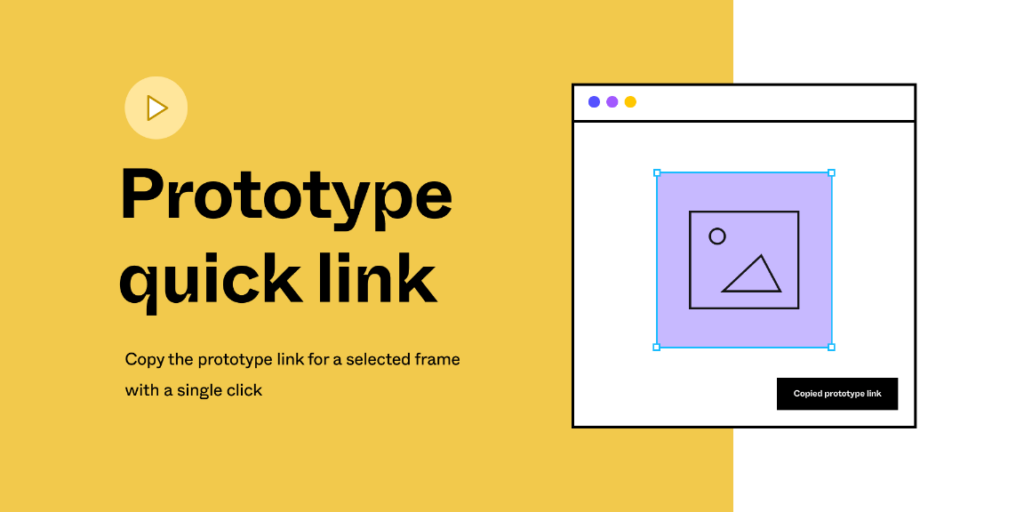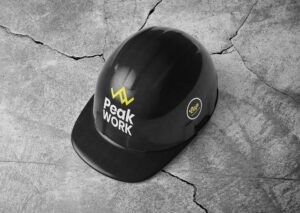How To Use:
Select a layer and run the command ‘Copy Prototype Link’ and the link will be copied to the clipboard. When you first start the plugin you will need to set the File Key on the Settings window manually. Just copy the whole File URL from the browser’s address bar and paste it to the input field and the plugin will extract the File Key automatically. You also can paste only the File Key to the input field.