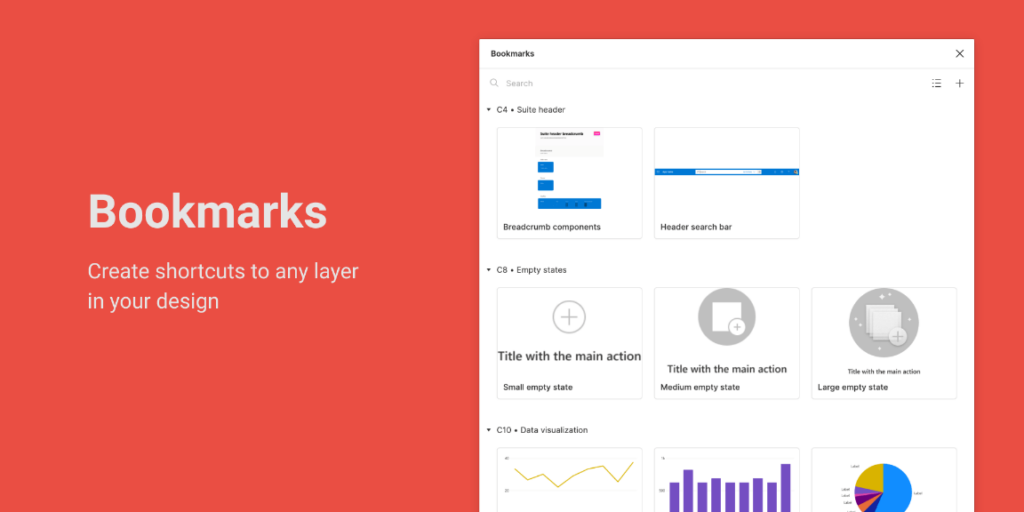Create shortcuts to any layer in your design.
—————————————————————————————————
How to use:
Add Bookmark:
1. Select a layer and run Bookmarks > Add Bookmark.
2. Enter a name for your bookmark. (The “Use layer name” option allows you to sync the bookmark’s name to its layer name, even if it is changed later)
(If you have the bookmarks viewer opened, you can add a bookmark by selecting a layer and clicking the + button in the top right.)
Show Bookmarks:
– Run Bookmarks -> Show Bookmarks.
– If there are any bookmarks in the current file, a “Show Bookmarks” button will also be shown in the property pane when no layer is selected.
Clicking on a bookmark will jump you to that layer and select it.
Rename Bookmarks:
– Right click on a bookmark and click Rename.
Delete Bookmarks:
– Right click on a bookmark and click Delete.
Switch views:
– Click on the Show as List/Grid button in the top right to swtich between List view and Grid view.