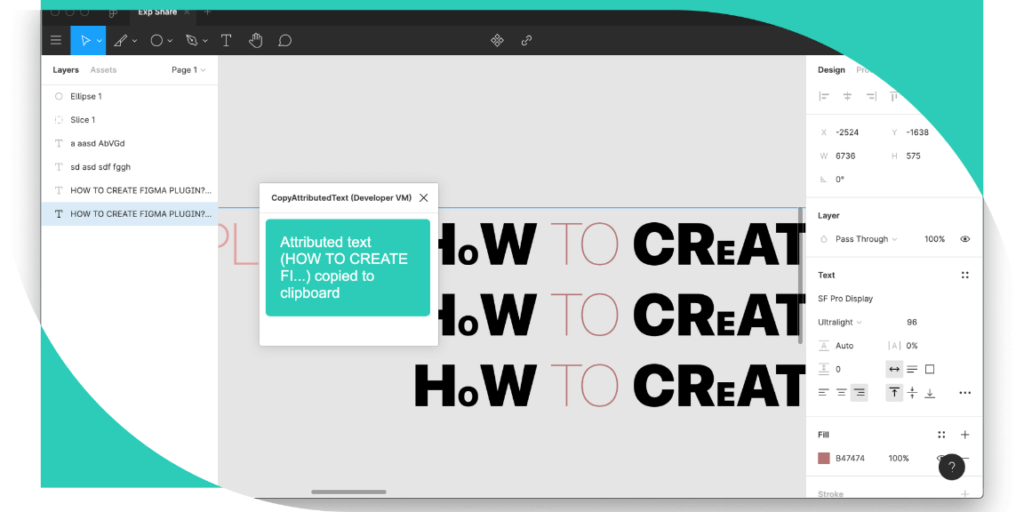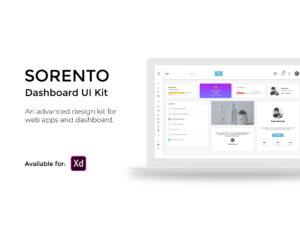The plugin is used to easily copy attributed text just by selecting text node.
Default use case:
When developing applications in XCode, it’s fast just to copy text from design viewer and paste attributed string into storyboard/xib’s UILabel/UITextField `attributedText` field.
So, how it works:
0. Start Plugin
1. Select TextNode in side navigator or on canvas
That’s it, now you have attributed text from TextNode copied into your clipboard! Paste it into editors, what support that and enjoy!