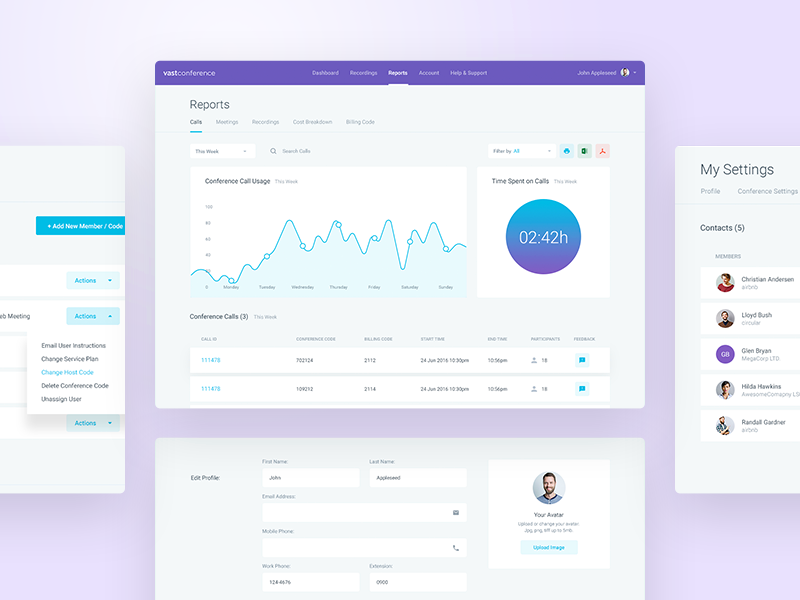Hi guys,
Sharing some more screens from the Conference Calling Dashboard redesign we are designing and developing in a fully responsive grid.
Here i’m showcasing the “reports” section of the dashboard. Even though you can really drill into the reporting section i’ll just share 5 screens:
1. Main Reports Page – with a history of recent calls and reports breakdown by date.
2. First Login Reports – just a notification box once you land on this page for the first time.
3. Call Detail Page – basically a detailed overview of a single call you participated in/hosted.
4. Cost Breakdown – basically a cost breakdown of all the calls
5. Recordings Report – just a report on current recordings.
Check the attachment for more info.
Also if you would be kind enough to give us a follow on any of the social networks below, really would appreciate it 🙂
Follow us on Twitter, Instagram, or Facebook