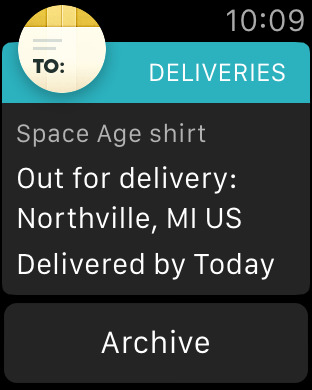Airmail is a powerful mail client for Mac, now available for iPhone.
Designed for the latest generation iPhone and iOS9, it supports 3D Touch, fast document previewing, high quality pdf creation, and native integration with other apps and services for a frictionless workflow.
Workflow customization at the core with a rich features set like snooze, interactive push notification, and full inbox sync.
iCloud sync provide a full ubiquitous sync experience so that all your mailbox preferences, and app preferences are synced.
BASIC
– Accounts support: GMAIL, EXCHANGE, IMAP and, POP3
– Push Notifications, with VIP and Custom actions.
– Push Notifications, full body preview and custom sound.
– Badge, Unread, Messages, and New
– Apple Watch app with glance and interactive notifications
– Customizable Swipes
– Thread and single message support
– Snooze Messages
– Bulk Editing
– iCloud Sync Mac/iOS
– Drafts
– Aliases
– Multiple signatures
– Unified Inbox
– Horizontal layout
– 19 Languages
ADVANCED
– 3D Touch quick access
– 3D Touch Peek and Pop
– iOS 9 Search API for Documents and Messages
– Share Composer Extension
– iCloud Sync Label color Mac/iOS
– iCloud Account settings sync Mac/iOS
– iCloud Preference sync Mac/iOS
– iCloud VIP sync
– Handoff Mac/iOS
SEARCH AND FILTERS
– Online Search
– Filter by Unread, Starred, Conversation, Today and Smart
– Bull icon to quick access to the message of one sender
– Quick per account single folder access
LABELS-FOLDERS
– Full label access
– Per single labels sync
– Quick access to recent labels
– Favorite labels
– Full Label creation and editing
– Document view with rich preview
– Unread, Today, Conversations, Contacts
COMPOSER
– HTML rich composer
– Attachments resize
– Document Provider support in composer “Dropbox, Google Drive and much more”.
– Signature swipes
– Composer Extension
– Online Drafts
– Send and Archive
OPERATIONS
– Undo actions
– Transfer on different accounts
– Multiple signature
– Operation view
– Attachment view
– Contacts view
– Mark as unread on open
CONTACTS
– VIP
– Google Directory Search
– Exchange Global Address List
– Contacts Group messages
– Auto CC/BCC
VISUAL
– Profile icons
– Highlight Subject
– Account Icons
– Account Colors
– Preview message lines
– Remote Images
ACTIONS
– Archive
– Trash
– Snooze defer messages
– Move and Labels
– Mark as Unread
– Mark as Starred
– Mark as Spam
– To Do, Memo, Done
– Send to Calendar
– Send to iOS Extension
– Create a Searchable PDF
– Print
– Bounce
– Redirect
– Transfer to a different account
– Universal link Mac/iOS
– Add to sender to VIP
– Empty Trash and Spam
– Mark full mailbox as read
– Archive all messages
INTEGRATIONS
Attachments:
– Google Drive
– Dropler
– Box.com
– OneDrive
– Dropbox
Open Links in:
– Safari
– Chrome
– Firefox
– iCab
– Mercury
– Safari view controller
Send to Apps and Service:
– Calendars Invites
– Apple Calendar
– Apple Reminder
– Omnifocus
– Todoist
– Wunderlist
– Fantastical 2
– 2DO
– Trello
– Clear
– Evernote
– Appigo Todo
– The Hit List
– Things
– Task
– Editorial
– Draft 4
– iA Writer
– Code Hub
– Things
– 1Writer
– Delivery
– Github
– Swipes
– Pocket
URL Scheme:
airmail://compose?subject=[subject]&from=[from]&to=[to]&cc=[cc]&bcc=[bcc]&plainBody=[plainBody]&htmlBody=[htmlBody]
Airmail does NOT store your messages on our servers.
Server processing is very limited and performed only if users enable the Push Notifications.
Thanks to all the tester on the Slack group that has been involved in the development!